Why will Panda Dome Passwords make your life easier and more secure?

Your passwords always with you
Save your passwords once and access them securely on all your devices. It also has an offline mode so you can access your passwords even without an Internet connection.
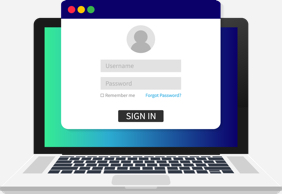
Stop filling in the same forms over and over
We’ll save you time and frustration by filling in your details when you wish to sign up to any service. Panda Dome Passwords can be configured to automatically fill in your registration information and your passwords.
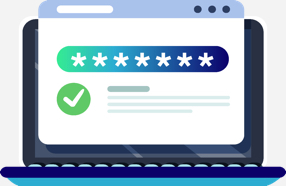
Stop using 1234 for everything
With just one click, Panda Dome Passwords will generate a unique, strong password for every service and will automatically enter it for you every time you need it.

Maximum privacy even when you are not there
Panda Dome Passwords includes a feature that allows you to delete your browsing history and close all your web pages and services remotely.
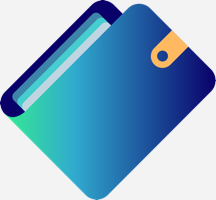
Keep all your secrets safe
Save and store all your personal information securely: your passport number, Wi-Fi password, credit card number, etc. Your notes will be encrypted and inaccessible for anyone else.

We’ll alert you
If you are about to save a duplicate password or haven’t changed your password in a long time, we’ll let you know and help you resolve it. Additionally, we monitor millions of services in real time and, if any of them is compromised, we’ll alert you immediately so you can update your passwords.
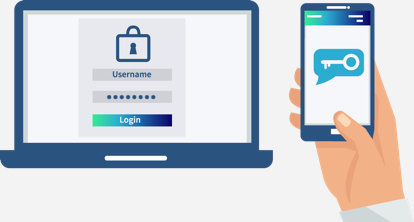
Double your security
We recommend you enable Two-Factor Authentication (or 2FA) for better security. But remember, to use it you’ll need to have your smartphone always on hand ;-)

Keep your credit card in your pocket
With Panda Dome Passwords, you’ll be able to enter your credit card details automatically when you shop online. Much faster, easier, and more secure.